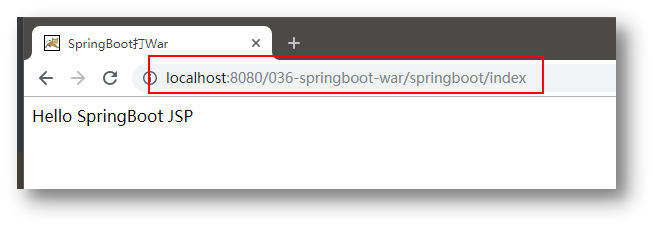SpringBoot教程
SpringBoot入门案例
SpringBoot框架Web开发
- SpringBoot集成MyBatis
- SpringBoot事务管理
- SpringBoot中SpringMVC注解
- SpringBoot实现RESTful
- SpringBoot集成Redis
- SpringBoot集成Dubbo
- SpringBoot热部署插件
SpringBoot非web应用程序
SpringBoot使用拦截器
SpringBoot中使用Servlet
SpringBoot中使用Filter
SpringBoot项目配置字符编码
SpringBoot打包与部署
SpringBoot使用Actuator
SpringBoot集成Thymeleaf模板
- SpringBoot集成Thymeleaf
- SpringBoot Thymeleaf表达式
- SpringBoot Thymeleaf常见属性
- Thymeleaf字面量、字符串拼接及运算符
- Thymaleaf表达式基本对象与功能对象
SpringBoot总结及综合案例
SpringBoot工程下使用Mybatis反向工程
SpringBoot打war包部署
项目名称:036-springboot-war

创建SpringBoot Web项目
1.创建一个新的Module
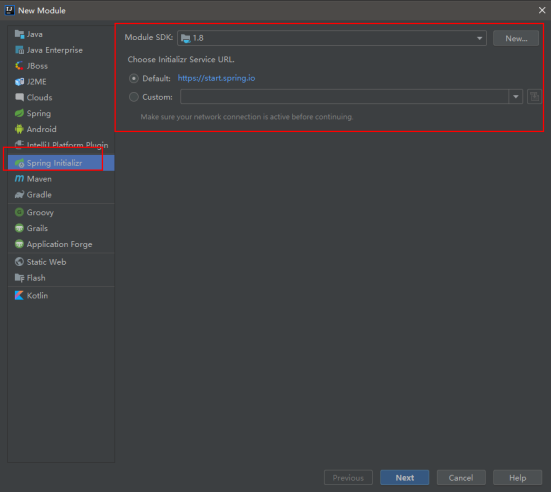
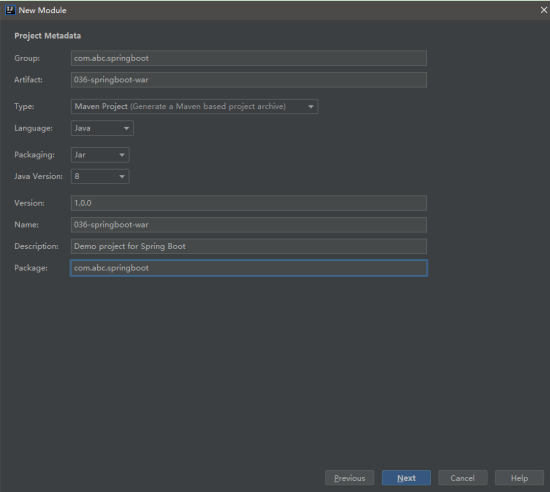
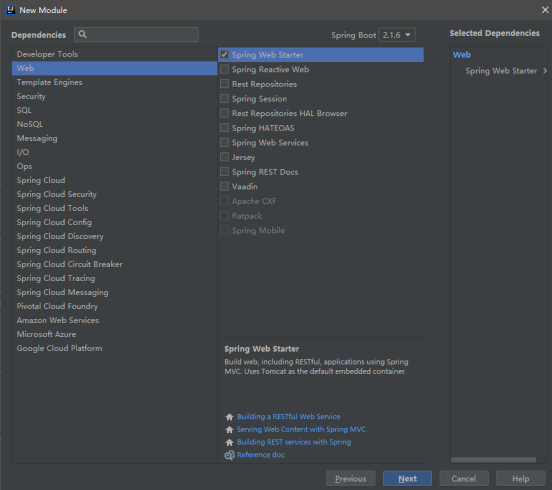
2.在pom.xml文件中配置内嵌Tomcat对jsp的解析包
<!--SpringBoot项目内嵌tomcat对jsp的解析包-->
<dependency>
<groupId>org.apache.tomcat.embed</groupId>
<artifactId>tomcat-embed-jasper</artifactId>
</dependency>
3.在pom.xml文件中配置jsp文件解析目录
<!--
SpringBoot要求jsp文件必须编译到指定的META-INF/resources目录下,否则不能访问
-->
<resources>
<resource>
<!--源文件位置-->
<directory>src/main/webapp</directory>
<!--指定编译到META-INF/resources目录下,该目录不能随便编写-->
<targetPath>META-INF/resources</targetPath>
<!--指定包含文件-->
<includes>
<include>**/*.*</include>
</includes>
</resource>
</resources>
4.创建webapp并指定为web资源文件夹
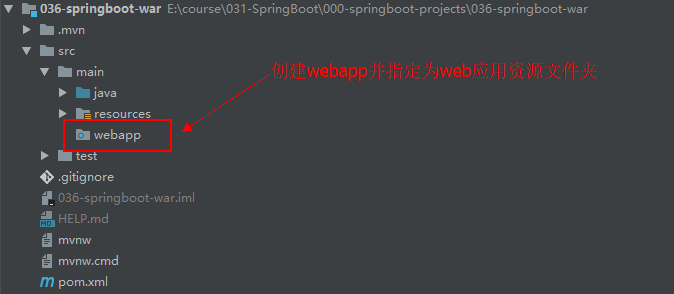
5.在application.properties配置文件中配置内嵌Tomcat端口号及上下文根和jsp的前后缀
#设置内嵌Tomcat端口号
server.port=9090
#设置应用的上下文根
server.servlet.context-path=/036-springboot-war
#设置jsp的前/后缀
spring.mvc.view.prefix=/
spring.mvc.view.suffix=.jsp
6.创建IndexController提供方法分别返回字符串及跳转页面
package com.abc.springboot.web;
import org.springframework.stereotype.Controller;
import org.springframework.ui.Model;
import org.springframework.web.bind.annotation.GetMapping;
import org.springframework.web.bind.annotation.ResponseBody;
import javax.servlet.http.HttpServletRequest;
/**
* ClassName:IndexController
* Package:com.abc.springboot.web
* Description:
*/
@Controller
public class IndexController {
@GetMapping(value = "/springboot/index")
public String index(HttpServletRequest request, Model model) {
model.addAttribute("data","Hello SpringBoot JSP");
return "index";
}
@GetMapping(value = "/springboot/data")
public @ResponseBody Object data() {
return "SpringBoot Data ";
}
}
7.在src/main/webapp目录下创建index.jsp


8.浏览器输入地址访问测试

打War包
1.程序入口类需扩展继承 SpringBootServletInitializer类并覆盖configure方法
@SpringBootApplication
public class Application extends SpringBootServletInitializer{
public static void main(String[] args) {
SpringApplication.run(Application.class, args);
}
@Override
protected SpringApplicationBuilder configure(SpringApplicationBuilder builder) {
//参数为当前Spring Boot启动类Application.class
return builder.sources(Application.class);
}
}
2.在 pom.xml中添加(修改)打包方式为war
<packaging>war</packaging>
3.在 pom.xml中配置springboot打包的插件(默认自动加)
<!--SpringBoot 的打包插件-->
<plugin>
<groupId>org.springframework.boot</groupId>
<artifactId>spring-boot-maven-plugin</artifactId>
</plugin>
4.在pom.xml中配置将配置文件编译到类路径
<!--mybatis的mapper.xml-->
<resource>
<directory>src/main/java</directory>
<includes>
<include>**/*.xml</include>
</includes>
</resource>
<!--src/main/resources下的所有配置文件编译到classes下面去-->
<resource>
<directory>src/main/resources</directory>
<includes>
<include>**/*.*</include>
</includes>
</resource>
<resource>
<!--源文件位置-->
<directory>src/main/webapp</directory>
<!--编译到META-INF/resources,该目录不能随便写-->
<targetPath>META-INF/resources</targetPath>
<includes>
<!--要把哪些文件编译过去,**表示webapp目录及子目录,*.*表示所有-->
<include>**/*.*</include>
</includes>
</resource>
5.在pom.xml的build标签下通过finalName指定打war包的名字
<!--指定打war包的名字-->
<finalName>036-springboot-war</finalName>
6.通过Maven package命令打war包到target目录下


部署到Tomcat服务器上测试运行
1.将target目录下生成的war包拷贝到tomcat的webapps目录,并启动tomcat
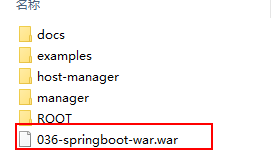
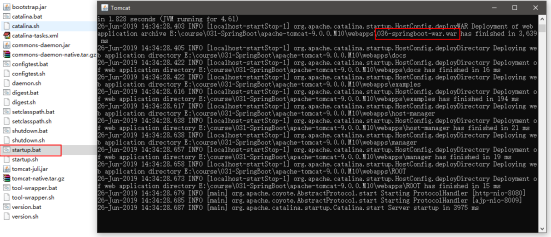
2.通过浏览器访问